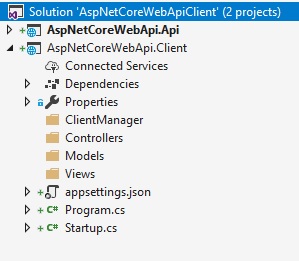Asp.Net Core 2.2 Web Api Client ile CRUD İşlemleri 3

Yazımızın son kısmına geldik. Şimdi View sayfalarını oluşturalım. Category/Index için View oluşturalım. @model ICollection <AspNetCoreWebApi.Client.Models. Category > @{ ViewData[ "Title" ] = "Index" ; } < div class ="contentBody"> < h1 > Kategoriler </ h1 > < div id ="table"> < table class ="table "> < thead class ="thead-dark"> < tr > < th scope ="col"> İsim </ th > < th scope ="col"> Durum </ th > < th scope ="col"> Düzenle </ th > < th scope ="col"> Sil </ th > </ tr > </ thead >